Learn on the go!
Memorizing vocabulary takes a lot of time and repetition. When you’re studying from a book, you need to have your eyes on the page, and this limits the amount of time you have for language learning. The Egyptian Colloquial Arabic Vocabulary Premium Audio solves this problem by allowing you to use your time more efficiently throughout the day when you can’t be sitting down with the book. You just listen and learn while you go about your day!








What is Premium Audio?
Unlike the free accompanying MP3 tracks for the book Egyptian Colloquial Arabic Vocabulary, which only contain the Arabic words and expressions, the Premium Audio is divided into individual tracks (MP3 files) for each vocabulary item. Why is this important? You can now shuffle (randomize) your playlist to learn and test yourself more effectively.
Each track presents a vocabulary item 1) at regular speed 2) followed by its English translation 3) and again at a slower speed followed by a comfortable pause to allow you time to repeat the word or expression.
Let’s take a look at the structure of a Premium Audio track.
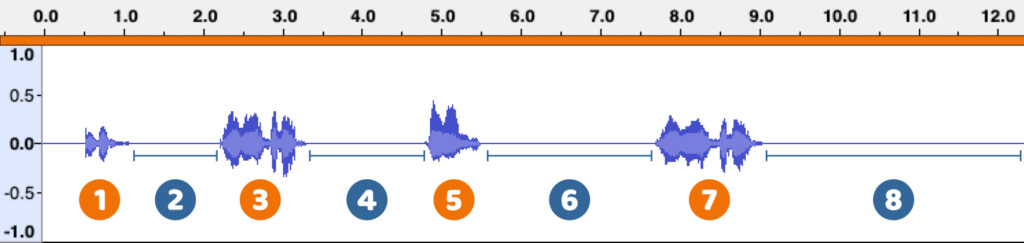
- Chime: A gentle chime marks the beginning of each audio track so that you don’t misassociate an English translation with the previous or following Arabic vocabulary item.
- 1-second pause/silence
- Arabic: The key word or expression spoken at normal speed.
- 1.5-second pause/silence to give you time to think about the meaning of the Arabic.
- English: The translation allows you to learn the meaning or check your comprehension,.
- 2-second pause/silence
- Arabic: We slowed the audio down by 20% to help you hear the sounds more clearly.
- Long pause/silence: Now it’s your turn to speak! The length of the slow audio (#7) plus 2 seconds give you plenty of time to repeat the vocabulary item to yourself.
How to Use the Egyptian Colloquial Arabic Vocabulary Premium Audio
The Premium Audio is best used as a supplementary tool to the book Egyptian Colloquial Arabic Vocabulary. That is, it is best to also have the PDF eBook or paperback book so that you can also sit down to study vocabulary while focusing on the Arabic script and phonemic transcription, studying the extra notes included in the book, and taking your own notes. The Premium Audio is meant to give you the opportunity to multitask and study when you’re out and about.
All of the MP3 files share the same album [Egyptian Colloquial Arabic Vocabulary (Premium)], artist [Lingualism], and genre [Study Arabic] tags.
 If you are familiar with the book, you will know that the vocabulary is organized into 57 thematic categories. The Premium Audio MP3 tracks are likewise divided into 57 folders. Each folder and track’s name shows the category number and title and item number.
If you are familiar with the book, you will know that the vocabulary is organized into 57 thematic categories. The Premium Audio MP3 tracks are likewise divided into 57 folders. Each folder and track’s name shows the category number and title and item number.
How you choose to use the audio files is, of course, entirely up to you and your personal learning preferences. But here are a few recommendations:
First, study the audio from one category (folder) in order. 1) This will help you understand the meaning in the context of the category. For example, if you were to shuffle all of the tracks for all categories together and come across a word that translates “tip,” you may not be sure if it means ‘tip’ as in ‘the tip of a pen’ or ‘tip’ as in ‘gratuity.’ But if you are studying the “Restaurant” category only, any ambiguity is cleared up by considering the topic of the category. 2) You will also learn related words together in the logical order that the vocabulary items are originally presented in the book.
Second, shuffle the playback order of the folder and test yourself.
Third, Combine studied categories together and shuffle the playback order to review items from multiple categories.
How the files are sorted and handled depends on your device’s audio player.
Please see the tutorials in the section below for detailed tips and instructions for studying the Deluxe Audio on iOS (Apple) and Android devices.


Gil McKinnon (verified owner) –
Great!
Kosu (verified owner) –
Thanks always for your high-quality materials for Arabic learners. I purchased this audio “Premium Audio: Egyptian Colloquial Arabic Vocabulary” around 2 years ago. And yesterday I redownloaded it from your site. But most of the folders downloaded were empty(no audio files are there). Can you check if files can be downloaded correctly now, please.