Once you have the Premium Audio folders and files installed on your device (click here for more on this), you are only a few steps away from being able to study the audio.
Android and Samsung offer a plethora of audio player apps. You may have a favorite that you prefer and that works well with the Premium Audio. My recommendation is AIMP, a simple, free audio player with features that work well with Premium Audio.
To use AIMP, you need to create playlists.
Click the hamburger menu icon in the upper-left corner to open a side panel. Click on the ‘plus’ icon to create a new playlist. Name it something like ‘LCAV New.’
Then click on the ‘plus’ icon in the lower-left corner to add tracks to the playlist. Check the box next to the folder icon for the category you want to study and then the checkmark icon in the lower-right corner.
To start the audio, click on the play button or the first track.
You can slow down the audio to 0.50x or 0.75x, if you prefer, on the right side of the screen (to the right of the control buttons).
After you have studied the playlist in order, I recommend you turn on ‘shuffle’ (left side of the control buttons) and keep studying the playlist in random order.
Now, create a new playlist named ‘LCAV Review.’ Add the folder of the category you just studied to that playlist. As you study more categories, you can continue to add those to the LCAV Review playlist to study on shuffle and review all words and expressions from categories you’ve previously studied.
Go back to the LCAV New playlist and clear it (using the minus button and selecting all and trash, which will clear the playlist but not delete the files, don’t worry).
Now you can add another folder to the LCAV New playlist to study a new category. Remember to add that folder to the LCAV Review folder, too.
Alternatively, you can create a new playlist for each category/folder (instead of a temporary LCAV New playlist) so that you can go back and review categories individually again.
Do you use another audio player app that you have tried with Lingualism Premium Audio and found to work well? Do you have a different preferred way to organize playlists and study the materials? If so, please share your tips and suggestions with other learners in the comments.


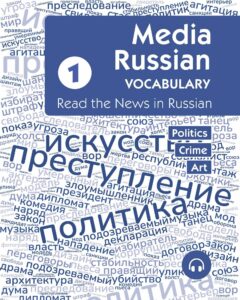
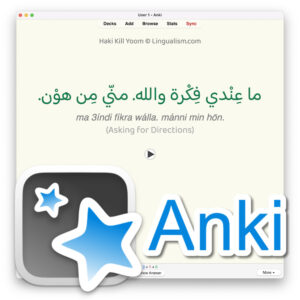



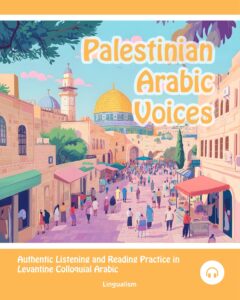
I use Cloud Player for Android to listen to audio stored on OneDrive. That way my complete audio collection is always accessible when I’m outside of the house