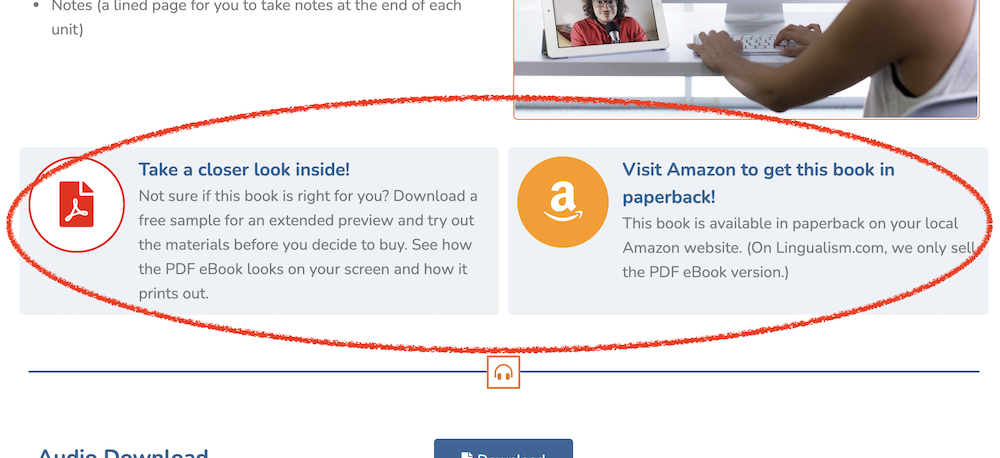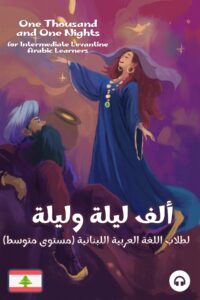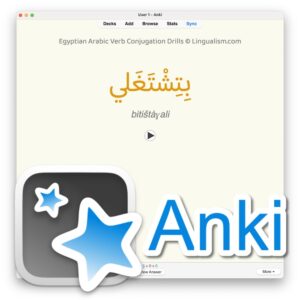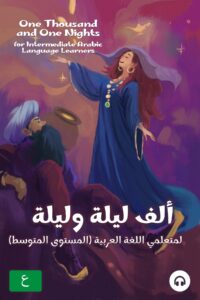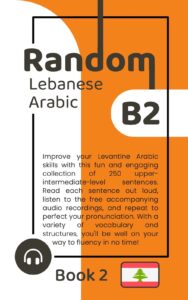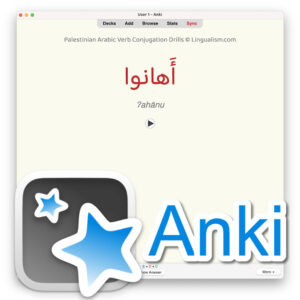I’ve just added a section to each PDF eBook’s product page–You’ll find it just before the Audio section.
On the left, you’ll see a circular button with a PDF icon. Click this to view (and/or download) a PDF of a sample from the book. This way, you can get a better look inside the book, take time to try out the first lesson/chapter to see if the materials are right for you before you buy, and see how the PDF displays on your screen(s) and prints out.
On the right (on a mobile device: below), there’s a button that will take you to Amazon, where you can find the book in paperback–if you prefer a physical copy of the book. I’m using smart links here, so it will take you to the US Amazon by default, but to your country’s Amazon websites if you’re in certain countries. If it doesn’t take you to your country’s Amazon, just replace the “.com” with your country’s Amazon website’s extension (.co.uk, .fr, etc.)