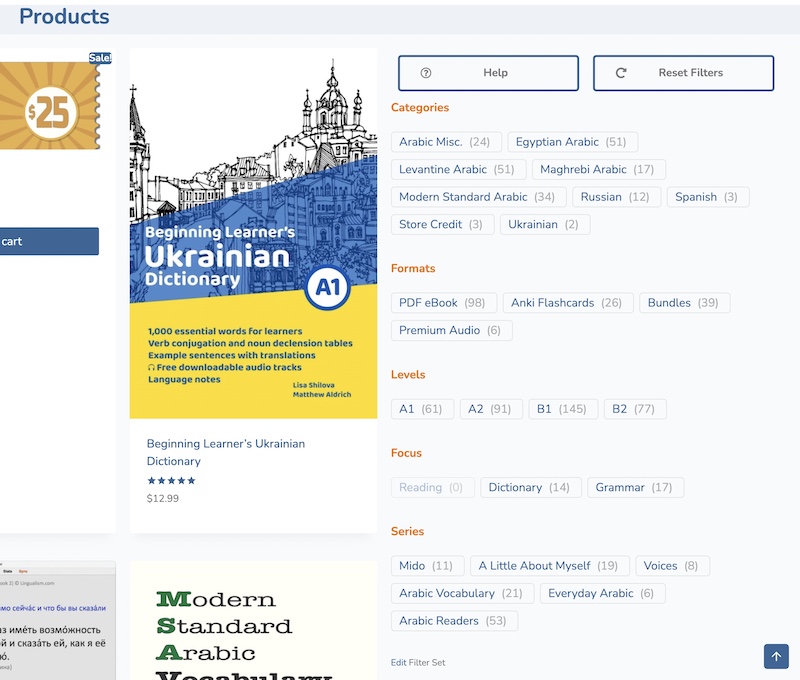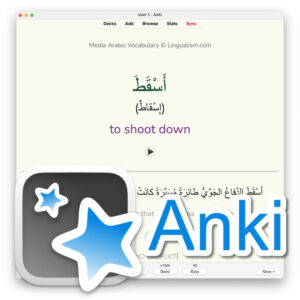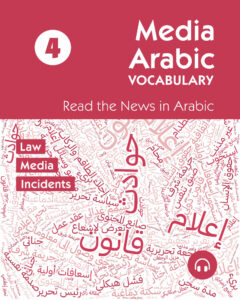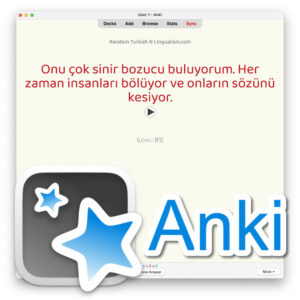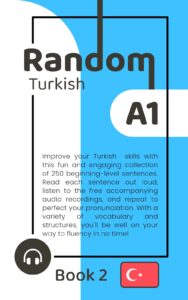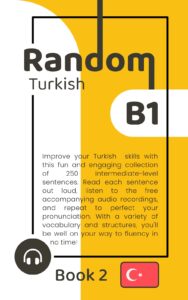I’ve added a new feature to the Lingualism Shop: Filters! Previously, you could choose the category (language/dialect )from a list at the top of the shop or in the menu bar at the top, but you couldn’t narrow down your search further. Some of the categories were getting quite long, especially with the numerous readers we’ve introduced in the past year.
The first filter is Categories, so there’s no change here other than the style. But you can then choose a subcategory (if you choose a category with subcategories; for example, if you choose Levantine, a subcategory area will open so you can, if you want, narrow it down to Syrian Arabic only.)
Subsequent filters include Formats, Levels, Focus, and Series.
Click on a filter button to narrow down the displayed products.
Click on a button again to deactivate it or click the large Reset Filters button to start over with the full catalog.
On mobile devices, filters are collapsed so they don’t take up too much screen space unless needed.
I appreciate any feedback!