If you’re learning Arabic, a great way to improve your listening skills and vocabulary is by watching movies and TV series. Netflix offers dozens of Arabic-language titles in addition to hundreds of dubbed films.
Table of Contents
Language Profile
Language Account
You may want to consider setting up a Netflix profile dedicated to language learning or even each language you are learning. Netflix remembers your choice for audio and subtitles and makes recommendations based on your past viewing, so it’s a good way to keep everything more organized. Also, if you share your Netflix account with others in your household, you won’t be driving them crazy with Arabic dubbing or subtitles when they go to watch something.
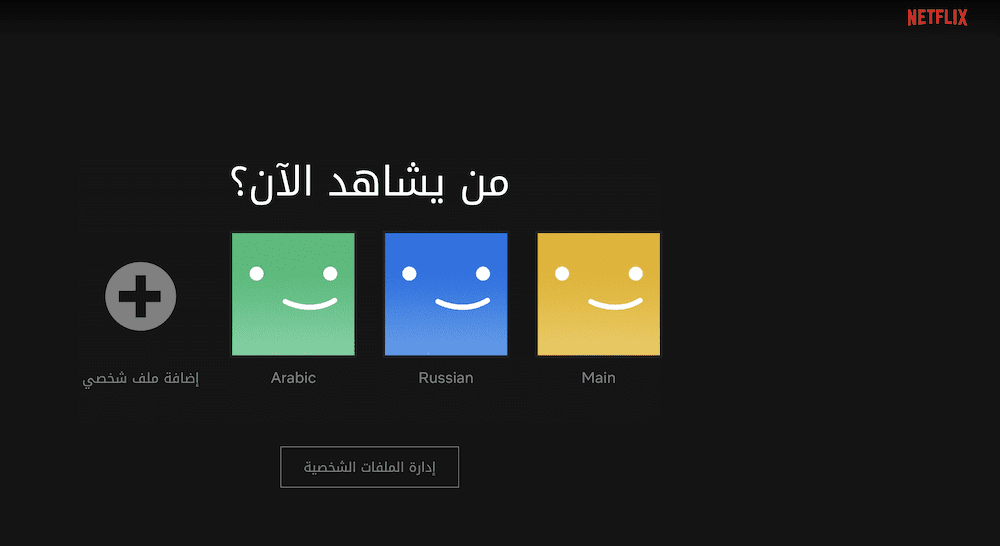
Language Setting
On your Netflix account settings page, you can change the profile’s interface language as well as the appearance (size) of the subtitles. I recommend setting the language to Arabic for two reasons. Obviously, this gives you extra practice and exposure to the language having to navigate the platform in Arabic. But also, Netflix will only offer options for Arabic dubbing and subtitles when available if the profile’s language is set to Arabic. (There is one workaround; more on that later.)
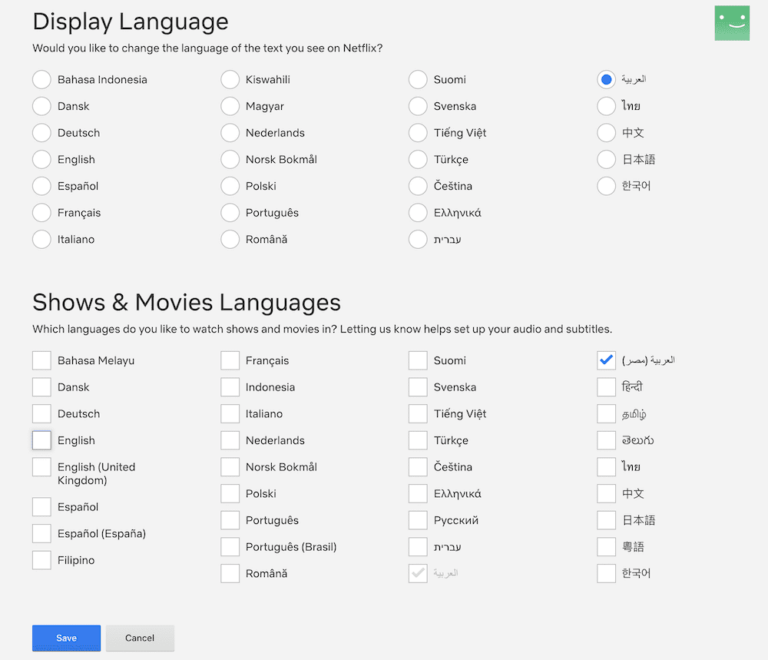
Finding Movies and Shows in Arabic
You’d think that changing your language preferences, and unchecking English, would hide content not available with Arabic audio or subtitles, but no. So, how can we find content to watch?
Simple Search
By searching with a keyword such as Arabic, Egyptian, Lebanese, etc. in the search bar, it will bring up many–although seemingly not all–of the relevant titles available on Netflix, as well as some that don’t seem relevant at all. To improve the search results, you can then click on one of the “Search titles related to:…” links at the top of the page to narrow the results to movies, TV shows, comedies, action films, etc. Or use the direct-link buttons below. Just be sure you’re logged in to Netflix first.
The simple search brings up content which is originally Arabic, or specifically from Egypt or Lebanon. It doesn’t show you content from other parts of the world which have Arabic dubbing or subtitles available. For this, there is a special search tool.
Search by Audio and Subtitles
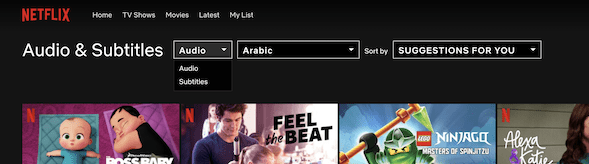
Go to the hidden URL: www.netflix.com/browse/audio. Conveniently, Arabic is alphabetically the first language on the dropdown list. Here, you can browse some of the dubbed and subtitled content available on Netflix. Again, unfortunately the search results are incomplete.
Advanced Search
Netflix doesn’t offer a very advanced, satisfactory search tool for finding content in specific languages or from certain countries. But there’s an excellent website that takes care of this: the Unofficial Netflix online Global Search (uNoGS).
Don’t use the search bar at the top of its homepage. Instead, click on the blue Advanced Search button. Then choose an option from the Audio or Subtitle dropdown menus. Notice that they have categorized titles not only by language and country/dialect, but also by whether they are originally in Arabic. So, if you choose “Arabic” audio, you’ll see all titles on Netflix available with Arabic audio, whether they’re originally Arabic or dubbed American movies, for example. But if you select “Arabic (Egypt) [Original]”, you’ll only see content from Egypt… in theory–I have noticed a few mislabeled titles. I also recommend you select “Uncheck All” above the flags and then only check your country (according to your Netflix subscription) to filter out content you can’t access anyhow. (That is, unless you’re using the highly-recommended LLN extension–more on that below–which gives you access to dubbing and subtitles from all regions.)
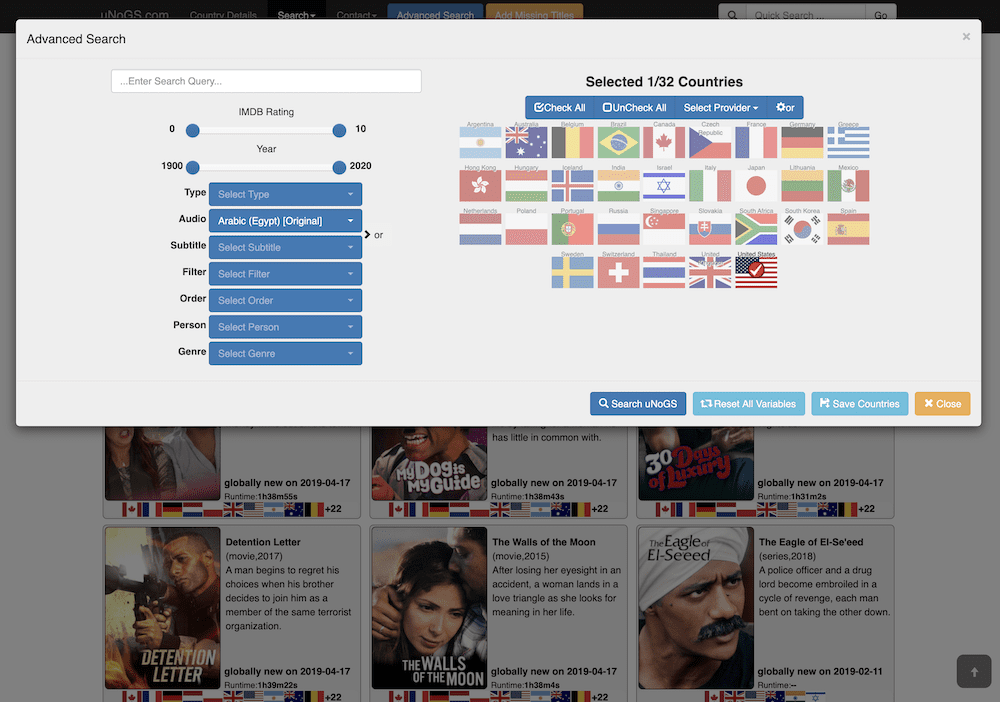
Studying with Subtitles
Now that you have chosen the movie or TV program you want to watch, it’s time to set the audio and subtitles.
Arabic-Language Programs
While many Arabic films and TV series have closed captions in Arabic, some only offer subtitles in English. Also, the Arabic subtitles are often Modern Standard Arabic translations of the dialect being spoken on screen. In this case, the MSA subtitles won’t help you follow what’s being said word for word, but if you know MSA better than the dialect, it could help you decipher the dialogue.

Repeated active listening of materials leads to improved comprehension, so hopefully the show you’ve chosen is interesting enough to watch more than once. In that case, consider putting on English subtitles (or whichever subtitles may be available in your language) the first time, so you understand the storyline without any difficulty. Of course, you won’t be listening to the Arabic very closely when you have English subtitles to rely on. But having watched with English subtitles will help you immensely to work out what’s being said when you watch a second time with Arabic closed captions (if they’re available). If you are up for watching it a third time, it should be without subtitles. You won’t understand everything, but hopefully more than you did previously. If you don’t watch with English subtitles first, you run the risk of being completely lost and misunderstanding details of the plot and the topic of conversations. (Incidentally, this same principle applies to reading in a foreign language. If you read Harry Potter in English first, it’ll be much easier to understand what you’re reading in the Arabic translation later.)
Ozark in Arabic
On the US Netflix platform, you generally won’t find Arabic dubbing or subtitles for non-Arab titles. Ozark, a Netflix Original, for example, has options in a handful of languages, but not Arabic. At least, not on the US platform, but they are available in some other countries. Fortunately, there’s an easy hack to make all existing subtitles and dubbing options available to you wherever you are in the world. Just install the Chrome browser extension Language Learning with Netflix (LLN), make sure the extension is turned on, press play on your show on Netflix, then choose Arabic. You can then even go to your TV and continue watching the show with the Arabic subtitle and/or dubbing options retained. Compare the language options without LLN and with LLN. You can see that the subtitle options now include Arabic and dozens of more languages.
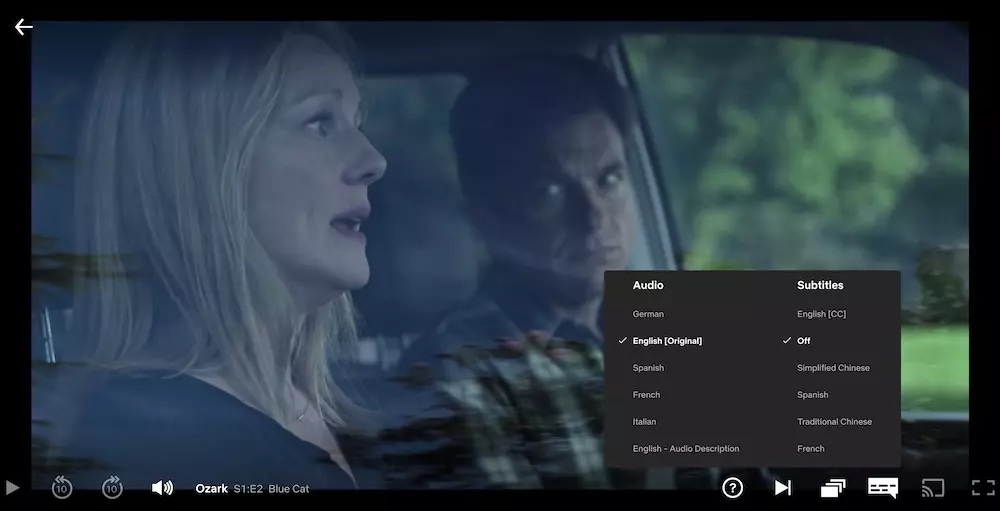
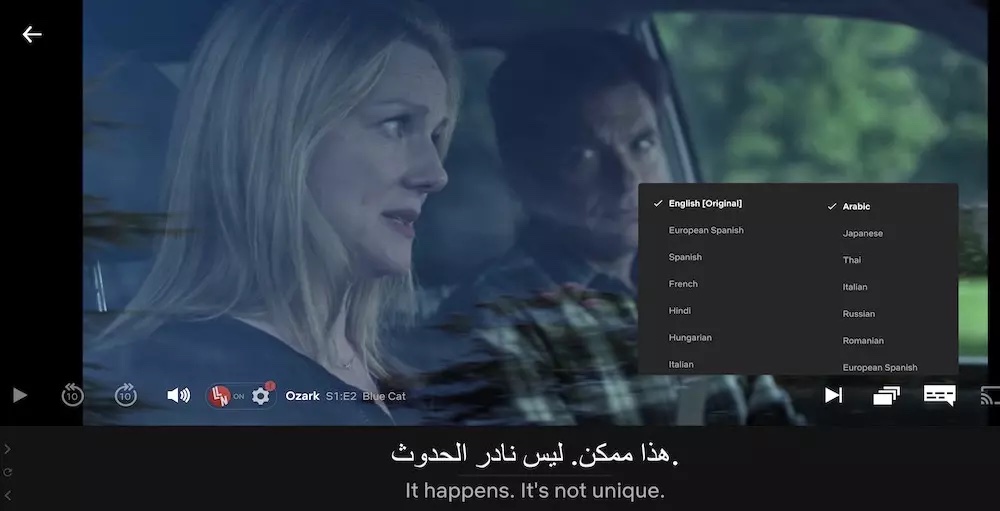
Notice that LLN allows you to keep English subtitles under the Arabic subtitles, as in the image above. This can be managed in the LLN settings onscreen just above the subtitles.
So, why would you want to learn Arabic by watching an American TV series? Well, you may just really enjoy the series and prefer watching American productions. Of course, if you only have subtitles, you’re basically just getting reading practice in MSA. That’s a very different skill than listening to an Arabic dialect. Option: For more of a challenge, mute the sound and turn off the English subtitles (leaving only the Arabic subtitles). LLN has many more tools and settings, including:- a pop-up dictionary
- subtitles in the sidebar
- color-coded subtitles by word-frequency (level)
- auto-pause (AP), which stops the video after each line so you can study the subtitles
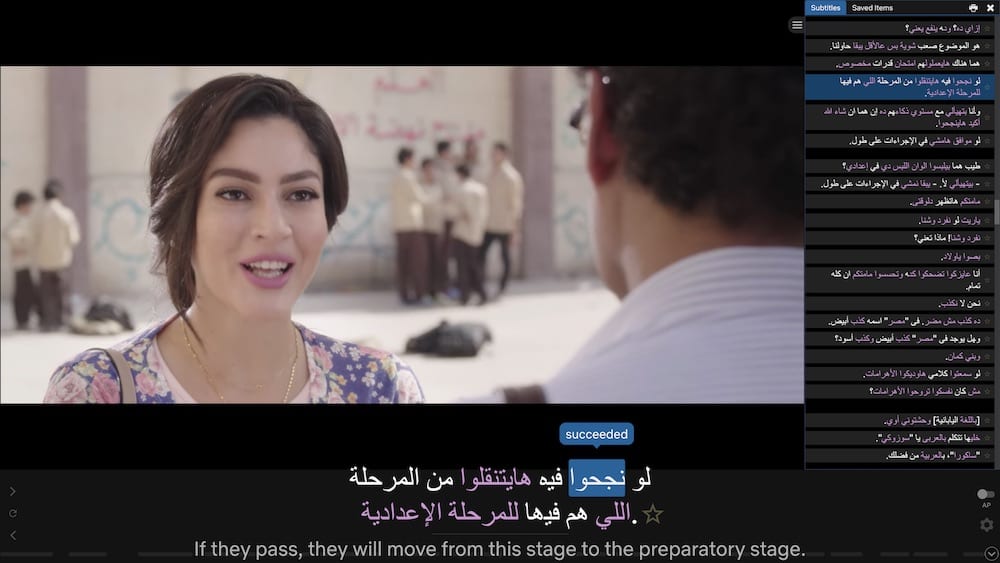
Learning Well
Extensive Listening
When we watch movies and shows in a foreign language, this is primarily an extensive listening activity. Active listening for an extended time gives us needed exposure to the target language and helps build overall fluency. The goal shouldn’t be to “study” every word you hear. Not only would this turn a 90-minute movie into a ten-hour course, but it quickly makes the experience less enjoyable and ultimately less useful.
Studying
You can, of course, take time to pause the video and take notes of interesting phrases or a word you keep hearing and is apparently important to the story but you can’t guess from context. That’s fine. But be selective. Maybe five, ten, certainly no more than 20, new words and phrases per show. Be comfortable not understanding 100%. Your goal is to improve your listening skills and gradually be able to understand more and more. If you’re a beginner, be happy if you can pick up a couple new words or expressions.
Intensive Listening
And if you do want to practice intensive listening, that is, really study lines from dialogues and learn every word and expression, limit this to a favorite scene of just a few minutes. This can be done during the second out of three viewings, with the Arabic subtitles. Remember, when possible, watch three times: 1. with English subtitles (all the way through without analyzing language); 2. with Arabic subtitles (and this is when you can pause the video and look up words using LLN) and take notes; 3. without subtitles (just enjoying the show and feeling proud at how well you understand!)
In Conclusion
Netflix can be a fantastic language-learning tool. Using combinations of dubbing or original audio with closed captions or translated subtitles, you can find a method that works best for you–for the skills you want to practice and at the right level for you.
Find content directly on Netflix, or use uNoGS for advanced searching. The LLN Chrome extension offers lots of cool tools to make learning more efficient and gives you access to Arabic subtitles for American titles.
In the comments section below, please share how you like to use Netflix to learn Arabic. Do you have any recommendations for movies or TV series available on Netflix?


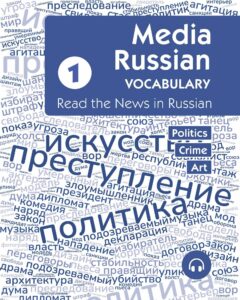
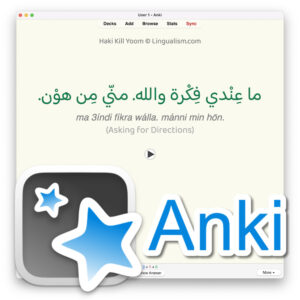

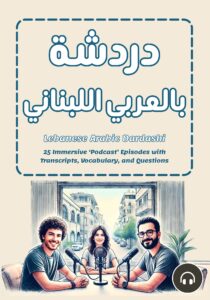
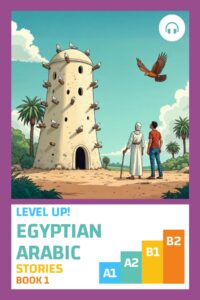

What are the best shows on Netflix ? Dubbed or original
Thanks for this very thorough article. I just started using Netflix and love the variety of EA shows available with subtitles.
Excellent article. Answered all my questions on this topic. Excellent resource. When I used the uNoGS site and entered anything other that “Arabic” for a dubbed show – I got nothing. Any suggestions on cartoons dubbed in colloquial levantine Arabic. I want to use these cartoons to get my daughter (5 yrs old) to learn Arabic. Some of the dubbed shows I watched (when choosing Arabic) are difficult to understand. We are in the USA. Thank you.