Most people have dozens of passwords to keep track of these days, and it can be difficult to remember them all. Even worse, if a password is weak or reused, it can be easy for hackers to gain access to your accounts.
I’ve noticed that users often have to reset their forgotten passwords, and occasionally have issues with the system not letting them reset their passwords or not recognizing newly reset passwords.That’s why I decided to eliminate the need for passwords on Lingualism.com. Now, you can simply enter your email address and receive a temporary login link. This is much more secure, and it’s also easier to use. No more forgotten passwords!
This is experimental, and I’m hoping it makes logging in easier. If you have any issues or questions, please let me know.- If you do yet have an account, you can register for free using your name and email address. No need to create a password. After you confirm your registration via the activation link in the email you will receive, you will be logged in.
- If you are not sure if you have an account or not, you can enter it on the login page to see if the system recognizes it or not.
- If you make a purchase while logged out, your order will link to your existing account.
- If you are not registered, be sure to check the “create an account” box on the checkout page so that you can access your purchased files on your account page.
- If you make a purchase without already having an account or creating one during checkout, you will need to download your files immediately and will not be able to access the free accompanying audio tracks available on the website. You can create an account after checkout in order to access the audio, but your order will not automatically link to your account. In that case, contact us to manually link your order.
Update (Aug 24, 2022):
Overall, the passwordless login system seems to be working far better for most people–based mainly on the fact that I used to receive emails regularly from people having issues logging in, and now only very rarely.
Some seem to find it cumbersome to have to go back to their email to click a login link and have requested a login with a password option. So, I’ve added that option on the login page (at the bottom). In that case, you need to click the link, and login with your email address and password. If you do not have a password, you need to click “forgot password” and follow the steps to create a password.
Personally, I can’t understand how that would be less cumbersome that passwordless login! In either case, your browser cookies will keep you logged in, so you won’t need to get a login link or enter your password every time unless you log out.

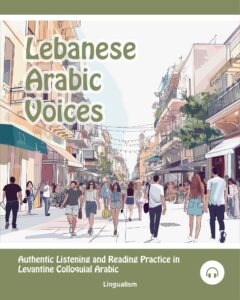
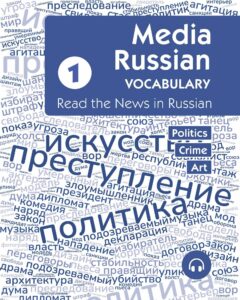
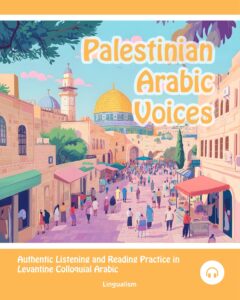
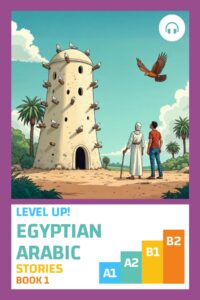

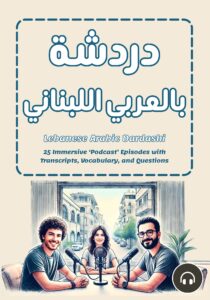
With all due respect, I do not find the passwordless login as a more convenient way of entering this website. First of all, I need to enter my email address on this website, then I need to go to my email account and login to get into my emails (which includes a login user id and a password.) Then it is only good for one time. So then the three step process has to be utilized again each time I log out of this website and want to log back in. Entering this website is only a two step process in one swoop on the this website. As far as security considerations are concerned, I do not store anything on this website. So I have no concern of any sensitive/financial/confidential information being stolen or looked at. I recommend that you return to a login system that requires a login id and password. Thank you for your time and for allowing me to comment. I truly appreciate it.
I need to second this. The email password retrieving system is impractical and time consuming for me. It makes it so cumbersome that oftentimes I don´t bother and go on with something else instead of having a quick, or longer, visit to your website. Please allow both, or return it to the pwd system, imho.