The Premium Audio programs contain thousands of MP3 files that are organized into folders and zipped (compressed) for safe download. Each zipped file is large (up to 60 Mb), so be sure you have a reliable, fast internet connection (or data plan) before attempting to download the files.
Please save backup copies of the files on your computer (or personal cloud storage) so that you don’t need to download the files repeatedly in the future, as excessive downloading of large files can strain our server.
Android Devices
You can download the zipped files directly onto your Android device, but as stated above, please consider downloading first to your computer and saving the files in a secure place, and then transferring the files to your device from your computer.
Consider creating a folder named Lingualism on your computer where you can store and organize audio from Linguailsm materials. You may notice a folder named _MACOSX (as the files were created on a Mac), which is empty and can be deleted.
Once the folders and files are on your Android device, you can play them with your preferred audio player. For suggestions and tips on studying the Premium Audio on your Android device, click here.
iOS (iPhone/iPad) Devices
Although it is possible to download zipped files directly onto an iOS device’s Files app, it is not recommended. You will only be able to play MP3 tracks from that app by clicking on a single track. No shuffling, no auto-advancing to the next track. Do not download the files directly to your iOS device!
Download the files to your computer, and save them in a folder for future access. Unzip (decompress) the files.
 Assuming you have an Apple computer, open the Music app and import all of the unzipped folders. All of the folders will merge into one album on the app.
Assuming you have an Apple computer, open the Music app and import all of the unzipped folders. All of the folders will merge into one album on the app.
You can now sync the Music app on your computer to the Music app on your iPhone or iPad. Refer to the support article on the Apple website on how to sync to your iOS device. Click here.
You can now play the tracks on your iOS device’s Music app, but to study the categories individually and learn more effectively, you will want to use playlists. Please click here for a tutorial on using playlists with your Deluxe Audio.



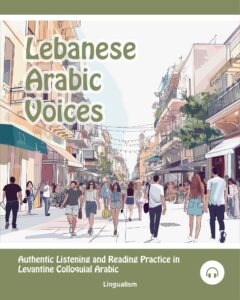
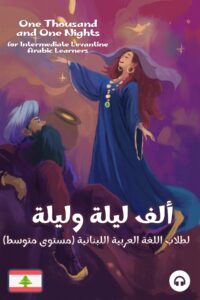

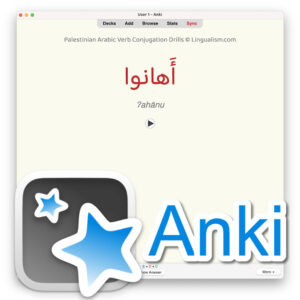
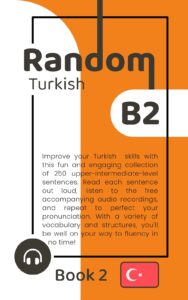
I downloaded Yankee flashcards Levantine Arabic to my iPhone. At this point I have no idea where to go. I have an iMac computer but there is no Apple Music app there’s only the iTunes app. Have I made a mistake purchasing the anti-flash cards on my iPhone? My whole purpose is to be able to listen to the audio on my iPhone while I am away from the computer. Please assist with easy to follow steps. Thank you.
It looks like you may be confusing Anki flashcards with Premium Audio. The instructions above are for Premium Audio (which is, in fact, what you purchased according to our records), MP3 files which you can play on the device of your choice using the necessary methods for playing MP3 files on that device.
iTunes is the old name for Apple’s Music app. (If you were to update your OS, you would find Music instead of iTunes.)
As stated in the article above, you can download directly to your iPhone and play the files from the Files app, but you’ll have to play each track individually. Using the Music app allows tracks to play in sequence and by playlist.
If you need more detailed steps on how to use iTunes/Music and sync to your iOS device, many tutorials can be found online (YouTube, etc.) as well as by clicking on the links toward the end of the article.